Today I'm going to do a quick tutorial to show you how I altered a cut file from the Silhouette online store to make it work on my project.
I started out with the cut file named Hero Arts solid leaf.
Then I clicked the "mirror image below" option. Using the knife tool, I cut the mirror images apart from each other and moved the lower part down a bit. Then using the line tool, I just drew straight lines to connect the two pieces together again. I'm sorry I didn't get pics of these steps, but doing this tutorial was kind of an after thought! I'll do another one next time I alter something.
After it was all cut, I just folded the leaves in half and wrapped them around the branches. It was the only way I could figure out how to get them to stay on there!
So that's it, pretty simple with the Silhouette!
Please leave any comments, questions or suggestions in the comments section!
Thanks for stopping by!


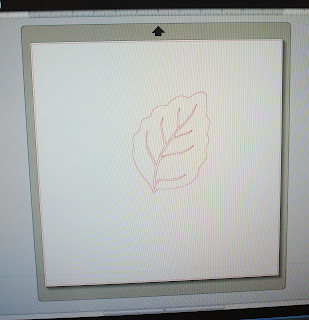
















0 comments:
Post a Comment